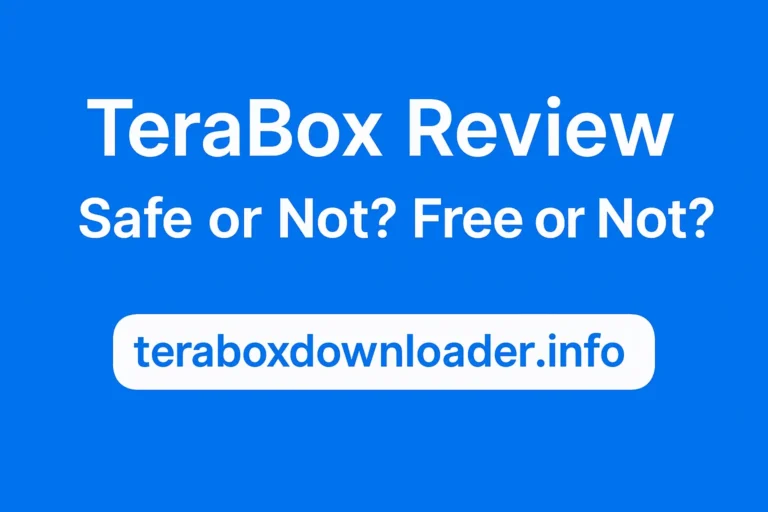How to Download Terabox Link without App

In 2025, TeraBox continues to be a favorite cloud storage service for sharing large files — especially videos. While the official TeraBox app is useful, many users prefer not to install it. If you’re wondering how to watch or download TeraBox videos without the app, this blog post is your simple, step-by-step guide.
Why Skip the TeraBox App?
Here’s why you might want to avoid the app:
- You’re short on phone storage
- You only need to access a single video file
- You’re on a shared or public device
- You just prefer using a browser
Step-by-Step: Watch & Download TeraBox Videos Without App
1. Get the TeraBox Video Link
You’ll need the full TeraBox link (usually looks like this):https://www.terabox.com/s/xxxxxxxxxxxx
Make sure the link is complete for proper access.
2. Open the Link in Your Browser
Paste the link in any browser like Chrome, Firefox, Safari, or Edge.
- On mobile, select “Continue in browser” if prompted
- On PC, the link should load directly
TeraBox may ask you to download their app — just ignore or close the popup.
3. Watch the Video Online
Once the page loads:
- Wait for the preview to appear
- Click the Play button to start streaming
If it doesn’t work immediately, refresh the page or try using desktop mode.
4. Download the Video Using Browser OR Use TeraBoxDownloader.info
There are two easy ways to download the video without the app:
Option 1: Manual Download via Browser
- On PC: Right-click the download button and choose “Save link as…”
- On Android: Tap and hold the download button and select “Download link”
- On iOS: Tap the Share icon and select “Download Linked File” in Safari
Option 2: Use TeraBoxDownloader.info
Want an even faster way?
Head over to TeraBoxDownloader.info — a free online tool that lets you:
- Paste any TeraBox video link
- Watch the video online
- Download it instantly, without needing the app or login
It’s clean, simple, and doesn’t require software installation.
Extra Tips
- Use Incognito Mode if redirects are bothering you
- Enable Desktop Site in mobile browsers to get a cleaner layout
- Copy the full TeraBox link carefully — avoid shortened or broken versions
Is It Safe?
Yes, as long as you:
- Use the official TeraBox site or a trusted downloader like TeraBoxDownloader.info
- Avoid sketchy third-party websites or extensions
Related FAQs
Q1: Can I download TeraBox videos without logging in?
Yes. If the link is public, you can watch and download it using a browser or TeraBoxDownloader.info — no login required.
Q2: Is TeraBoxDownloader.info free to use?
Absolutely. It’s 100% free and doesn’t require any registration or software downloads.
Q3: Why won’t the TeraBox video play in my browser?
Try refreshing the page, switching to desktop mode, or using a different browser. Some mobile browsers block autoplay features.
Q4: Can I download large videos this way?
Yes, but for large files (1GB+), using a desktop browser or a download manager (like IDM) may give you better results.
Q5: Is it safe to use TeraBoxDownloader.info?
Yes, it’s a trusted tool used by many to quickly access TeraBox videos without installing the app.
Q6: Will the video have a watermark or ads?
No watermarks are added. However, TeraBox or the uploader might include ads before or around the video, depending on their settings.
Final Words
No app? No problem. In 2025, it’s easier than ever to download and watch TeraBox videos for free using your browser or tools like TeraBoxDownloader.info. Whether you’re on a PC or mobile, these methods keep things simple, fast, and app-free.